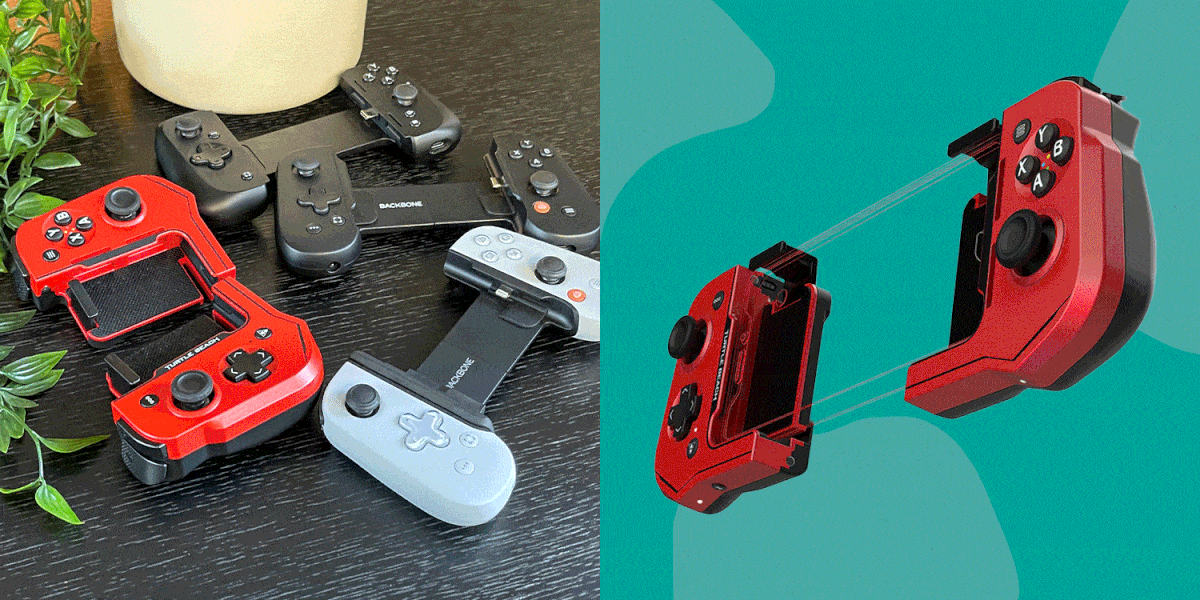If you buy something from the links on this page, we may earn a commission. Why Trust Us?
The Best Smartphone Gaming Controllers for Console-Grade Gaming on the Go
We spent hundreds of hours gaming to find the best controllers available for iPhone and Android. It's a tough job, but someone's gotta do it.
Smartphones have become incredibly powerful over the past few years, making high-quality mobile gameplay achievable for anyone. Whether you own an iPhone or an Android device, you can browse and enjoy games in all genres. Android users can also enjoy the latest blockbuster console and PC gaming titles via cloud-based services like NVIDIA GeForce NOW and Xbox Game Pass Ultimate.
Having access to console-grade titles on a smartphone is exciting. However, many of these games have been developed for hardware gaming controllers, so playing them on a touchscreen is often tricky and frustrating. After all, nothing can replace the level of control and tactile feedback that the buttons and thumbsticks of a gaming controller provide.
Thankfully, phone gaming controllers are widely available, and we highly recommend them to avid mobile gamers. Such products are great gift options, too. To determine the best worth buying, we spent weeks and hundreds of hours evaluating and gaming with gamepads from Backbone, Razer, and Turtle Beach, to name a few leading brands.
The Best Phone Gaming Controllers
What to Consider
Connectivity
You can choose between snap-on controllers that will link to your phone via a wired connection or Bluetooth. The former can be Apple Lightning or USB-C, so choose the type that suits your phone. If you are planning to gift the gaming controller, be sure to know if the recipient is rocking an iPhone or an Android.
Some Bluetooth-equipped controllers can work with iPhone and Android smartphones, though you should know that most are best suited for devices that run on Google’s mobile platform. Personally, having been a wired controller aficionado since playing on Sega Genesis in the 1990s, I recommend a hardware connection — today’s best controllers have it.
Design and Layout
We picked gaming controllers that will transform your phone into a portable gaming rig by snapping onto its sides. Such a setup is infinitely more fun than tapping and swiping on its touchscreen.
If you are protecting your phone with a case, remember that some of the best gaming controllers might be unable to accommodate it — you’ll need to remove the case from your phone before gaming sessions. Depending on the style of your case, this can be a tedious process. Still, after months of going through it, I can confirm that the effort is worth it.
Regarding layout, all controllers on this list have a full set of industry-standard ABXY buttons, thumbsticks, triggers, and bumpers. Customizable buttons are also available on some gamepads. They are handy for adjusting them to specific titles.

Additional Features
If you are an old-school gamer like me, look for a phone gaming controller with an onboard audio jack — a notably missing feature on today’s best smartphones. The feature will treat you to a proper sonic experience while gaming. After gaming sessions, it is also handy for rocking out with wired headphones and earbuds.
A companion app is a handy bit that a good controller should offer. Available on the product category’s finest, it will allow you to organize your games, customize the controller’s buttons, and even live stream your adventures.
Lastly, I have good news if you like to game on your phone using your wireless Xbox or PlayStation controllers. There are good clips that can accommodate your phone and the controller. The setup is bulkier, but also fun.
This OtterBox offering is the best Xbox option — I can personally vouch for it. On the other hand, this GameSir clip is the best for the DualSense controller of the Sony PlayStation 5.
With the basics in mind, find the best gamepad for your phone among these thoroughly tested offerings.

Stefan is the senior technology editor for BestProducts.com, where he’s been covering the tech industry and testing the latest gadgets since 2015. He has more than a decade of experience covering consumer tech products, especially smartphones, tablets, laptops, and audio gear. He was previously the US editor for GSMArena.com; his work can also be found on Popular Mechanics and other Hearst publications.In the rare moments when he’s not playing with a new gadget, Stefan likes to watch live Premier League games or hang out with his cat and rabbit. He’s also an espresso snob.
Watch Next


7 Best Wi-Fi Hotspots for Fast, Reliable Internet

Lose Things a Lot? You Need an AirTag Wallet

We Compared the Best Smartwatches of 2023

A Guide to Shopping for a New Samsung Galaxy Phone