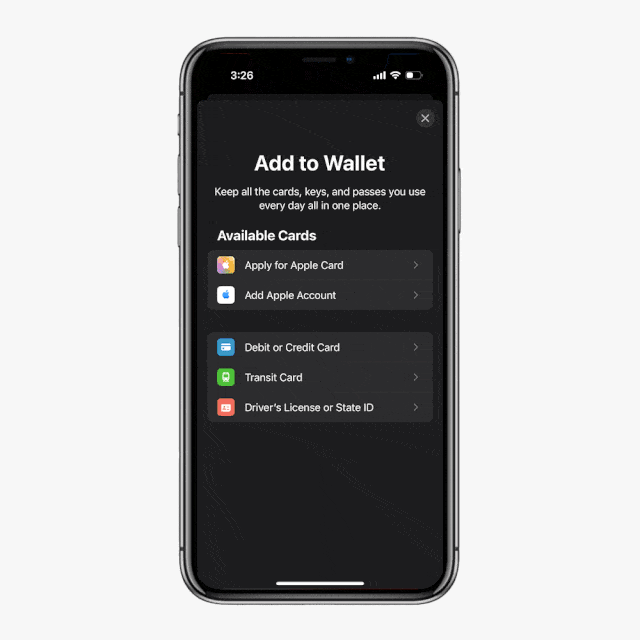Jump to:
If you've ever used Apple Wallet to conveniently store your credit cards, boarding passes, concert tickets, or transit cards in one place, you've experienced how easy your smartphone now makes it to check out (and check in) nearly anywhere that uses a contactless system. So, learning how to add a gift card to your Apple Wallet must be a cinch, right? Unfortunately, it's not so simple.
It turns out that Apple Wallet doesn't support users adding gift cards to the app. However, there is one notable exception. Here's what to know about what you can and can't do when it comes to adding a gift card to your Apple Wallet.
What's the deal with Apple Wallet and gift cards?
Apple Wallet does not allow for retailer gift cards to be easily integrated into the app anymore, even though users had this capability with certain retailers in the past.
Apple Wallet used to be called Apple Passbook until it was revamped in 2015 with the launch of iOS 9. While Apple continues to tweak the Wallet app with each operating system upgrade, it seems to have phased out the ability to add gift cards to the app.
Apple's website currently makes no mention of giving users the ability to store gift cards through Wallet, though it does support "coffee shop, drugstore, or retail rewards cards." This doesn't mean that you can't add a gift card to your smartphone, but you'll have to add it to that store's app instead.
For now, the only card balance that you have access to in your Apple Wallet is Apple Cash, which works a little like Venmo: You can put funds directly into your Apple Cash account, which can be sent to other people through Message or Wallet. You can also make purchases with Apple Cash wherever Apple Pay is accepted.
Which loyalty programs does Apple Wallet support?
According to Apple's list of Wallet-eligible apps, users can pair their loyalty programs from stores like Ulta, Walgreens, Starbucks, 7-Eleven, and REI with Apple Wallet. You will need to download the corresponding app for each brand and tap the "Add to Apple Wallet" badge to grant the app permission to do this.
Additionally, if you've ever used Apple Pay at a store that uses a touchless point-of-sale system like Square, you may be prompted at checkout (or via push notification afterward) to opt into that store's loyalty program on Apple Wallet without having to download a separate app.
Can you add a Visa gift card to Apple Wallet?
Thankfully, Apple Wallet does allow you to add Visa gift cards and any other gift card issued by a major credit card company. According to Apple Wallet's policy, "You can currently add eligible Visa, MasterCard, American Express, and Discover credit cards offered in the U.S."
You can add a Visa gift card to Apple Wallet the same way you would any other credit or debit card:
- Go to the Apple Wallet app and tap the "+" in the upper right-hand corner
- Select "Debit or Credit Card"
- Either scan the card or enter the card details manually
- Add your billing address and save your information
After doing this, your Visa gift card should appear as a payment option in Apple Wallet. Keep in mind that the Visa gift card balance won't display here, so you'll need to keep track of how much is left to prevent your transaction from being declined.
Melanie Yates is the senior service editor of Best Products, where she writes and reports pieces pertaining to the etiquette, dilemmas, and how-tos of gift-giving for different occasions. Previously, she was the site's senior home editor, covering all things decor- and bedding-related since 2015. Her digital byline can also be found on Bustle, House Beautiful, and Elle Decor. A longtime classical-music enthusiast, Melanie spends her off-hours enjoying performances big and small across New York City.